 |
|
 |
 |
 |
Friday, April 30, 2004
 Glutton For Punishment
Anyway, I suppose the source of this throbbing headache will have to be dealt with when I get to work. Yeah, I'm still at home huddled in a corner illuminated only by the Mac's monitor, sipping insipid coffee while still in my trailer trash t-shirt. So sue me, its friday.
Oh yeah, Vegas this weekend.
Wednesday, April 28, 2004
 Happy Anniversary iTunes
And to top it off, there is a free song download.
 Denial Of Service Starting at around 2:45 PDT this afternoon, we experienced yet another Denial of Service attack launched at a completely different target from the previous attacks. Within 15 minutes, we had established the destination of the attacks and had them blocked at our network's edge. We're currently waiting for our upstream providers to provide us with more global protection from the attacks, but for now network performance is running at only a slightly degraded state. We hope to have full service restored within the hour.
Happy DreamHost Net-not-working Team!
---------------------------------------------------------------
The preceding was a Downtime announcement, sent 2004-04-26 15:23:05. Just peachy. What the heck do these fucktards hope to accomplish by launching these hack attacks? Are they seeking recognition? If so, why don't they be the bragging bastards that they are and reveal themselves to the authorities? Oh, yeah, I forget, they're only tough under the blanket of anonymity, otherwise, they're just a bunch of jobless cretins with nothing better to do but disrupt the norm.
Friggin' wankers, get a life.
Tuesday, April 27, 2004
 My Precious
Where was I? Oh, right, counter-forgetfulness measures.
Take for example the time I misplaced the wedding ring (and on more than just one occasion) on a shelf, in a bathroom, at the work desk, or whenever I absentmindedly take it off the ring finger to wash my hands. That, folks, surely did not go well with the wife, especially when she sees me with a blank face while discreetly patting myself down whenever she asks where my ring is.
Nowadays, the fear that I might again accidentally leave the one ring behind has developed into a complex that definitely requires therapy. There is now an obsessive/compulsive need to constantly check the ring's presence in the right location. And when the need to remove it for safety (or sanitary reasons) occur, I simply switch hands or loop it with the only other jewelry that never leaves my body — the necklace my mom gave me.
Its a bit distracting that I gained this habit of constantly checking for the ring's presence and stroking it lovingly thereafter. Still it is way better than incurring the wrath of an angry wife. Now if could I just get over the impulse of whipping out the Dremel polishing tool whenever the ring gets scratched or nicked from day to day wear, I should be fine.
Monday, April 26, 2004
 Missing
Thursday, April 22, 2004
 Take Me Out To The Ballgame 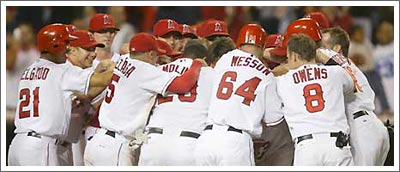
It's going to be rather a short day today at work since it is our department's official 'fun day'. And what you may ask does a bunch of geeks from the I.S. group do on such a nice and sunny California day for fun? Why what else but catch an Angels afternoon ball game that's what (and a lil' tailgate barbeque to boot)! I'm taking Christine along with me to the Edison Field to catch the Halos in action against the Texas Rangers. This will be her first Major League baseball game experience (and mine since the Angels won the World Series), so this should be both fun and interesting for the both of us.
UPDATE: Anaheim pulls a 7-5 win against Texas. Glaus gave the crowd something to cheer about early into the game by blasting a three-run homer. A side note, the wife was definitely shocked at the ballpark prices on everything — five dollar hotdogs — geez!
Wednesday, April 21, 2004
 Spring Cleaning
One person's despised old desk could be another's priceless kitsch. And on that note, I gave her free reign to toss out whatever she deems unnecessary (including all my Maxim mags and a grip of outdated clothes that I'll probably never wear again in this lifetime) from our bedroom without any whining on my behalf. The hardest part about being a pack rat is that I never let anything go, however small or insignificant the item. And over the years, this type of hoarding yielded to a sizeable amount of stuff chaotically fighting for space in the closet, under the bed and over every nook and cranny of the dresser drawer.
So yesterday, imagine my surprise upon arriving from work to find our bedroom unrecognizably pristine, organized and smelling like summer breeze. And we're talking about just our bedroom, I can just imagine what our future home would be like.
Wednesday, April 14, 2004
 How To
1. You have a Blogger account. If not, go sign up.
2. You know how to publish your blog.
3. You have server space to save or 'publish' to.
4. You know what an RSS feed is.
5. You have a Macintosh.
6. You will obey my every command.
Well, okay, maybe you can skip the last two, I'm no stickler for rules. But, if you end up scratching your head and mumbling 'huh?' to any of the first four questions, then I suggest you go back to Blogger and read up on those topics or cozy up to your local geek for a tutorial. Or you can email Tim. Heh.
Before we begin, here's a little disclaimer: all instructions are solely based on my own experience. Whether that merits credibility or not is completely up to you (so don't come whining to me if for some reason your entire blog gets nuked, which is very unlikely anyway in the preceeding exercise). The screenshots shown here are taken while browsing with Mozilla v1.6 running on Mac OS 10.3, it is likely that yours might be slightly different than what is presented here based on your current hardware/software setup. On that note, if you're using Internet Explorer, and heavens forbid, on a wintel box, you're on your own buddy.
Kidding, really. And thus, we begin.
Point your browser to www.blogger.com and log-in to your Blogger account. Soon after you will be greeted by the main page. Go ahead and select the Blog you wish to edit from the options available on the right panel, if you only maintain one blog then select that.
After selecting the blog you'll be editing, you will be presented the main edit page (also called 'Posts' via the tab menu, see Screenshot 1 above) of that blog. Choose the 'Settings' tab from the top navigation bar to get to the settings page (see Screenshot 2). You'll notice on the top that there are is a second array of tab-like options to choose from, namely: Basics, Publishing, Formatting, Archiving, Site Feed, Email, and Members. Click on the sub-tab that says 'Site Feed' and you will be presented the settings page for Site Feed (see Screenshot 3).
From here on, everything is almost self-explanatory, but allow me to go ahead and finish this tutorial by describing the options available to you while using the screenshot below (see Screenshot 3) as visual reference...
Your first option is Publish Site Feed. You have more than one option here, including Atom, but since we're talking about RSS, then select RSS from the pull-down menu and forget the rest.
Next up is your Descriptions menu which contains 'None', 'Short', and 'Full'. This option allows you, the blogger, to control how your blog will be displayed in a news aggregator such as NetNewsWire (free lite version). None, as the name implies will only display the title of a post. Short will contain a short snippet of your post along with the title. And Full will give the whole world full access to your blog in all its unformatted splendor plus any image you embed into the post.
Now we come to the server options portion of this tutorial. Remember I asked you if you knew anything about servers? Well now is your chance to prove it. Give a brutha some of that geek love by allowing me to go through this portion uninterrupted, sans trivial techie interruptions such as, "whatsa server path?", or worse, "what's a yoo-ar-el?".
Capish?
Okay, so the Site Feed Server Path option requires that you put in the entire path you want your RSS feed to reside in. Don't place a bogus path just because you felt like it, make sure the directory exists and then point the path there. What's a directory you may ask? A-ha! Thought so. (hint: directory is the folder). So for example your site's address is www.yourdomain.com and your blog is in a directory (or folder) called yourfolder, and yourfolder is the place where you want the RSS file to reside in, then the path would be something like yourdomain.com/yourfolder/. If you decide to create another sub-folder (or sub-directory named for example like 'rss') within yourfolder, then just include that folder name into your path like so: yourdomain.com/yourfolder/rss/. Just remember to be case sensitive; 'RSS' is not the same as 'rss' — in most cases.
Site Feed Filename implies that you name your RSS file. It should behoove you to give the file a relevant name, name it something simple like index.xml or rss.xml. Just don't forget the suffix '.xml'. And don't ask me why or what's with the suffix — make like a Nike and just do it.
And finally there is the Site Feed URL which is basically the web address of your RSS feed. Confused? It is similar to the path name exercise you did earlier plus the file name, hence: http://www.yourdomain.com/yourfolder/rss/index.xml. You'll need this so that folks can subscribe to your site's RSS feed via their news reader. After tweaking these settings, go back to the 'Post' main tab and select 'Publish' like you would normally would publish after creating a new entry. For good measure, click on 'Details' and do a 'Publish Entire Site' to get Blogger to create a complete RSS/XML file of your blog.
Well there you have it. The Blogger way of site syndication. Toodles!
Friday, April 09, 2004
 Promotional Ideas
I'm still in the process of drumming up more ideas for the site's different categories, but if you're interested, look here to see more of what I have done so far. Ideas and suggestions are of course always welcome.

Oh, and please, all suggestions must be rated PG. Thanks.
Wednesday, April 07, 2004
 Pensive
Yes, I am counting the days.
Tuesday, April 06, 2004
 Thought For The Day
—Thanks Elena.
Friday, April 02, 2004
 Sitting On The Hot Seat 
There are several things I could complain about and go on and on about work. But if I wanted to be really nit picky, I could whittle it down into two categories; one would be regarding our aging computers, and the other would be about our oil-leaking, back pain inducing, worn out pseudo-ergonomic ghetto chairs. I intentionally omitted, or rather, avoided paychecks since that topic is a lost cause. Fiddlesticks. But anyway, the search for that perfect chair lead me to Herman Miller's Aeron Chair, the so called 'holy grail' of chairs and the epitome of ergonomic comfort.Combining distinctive looks with pioneering ergonomics, Aeron performs like no other chair. It adapts naturally and adjusts precisely to fit people of all sizes and postures doing all kinds of activities, all day long. The imaginative design of both the work and side chairs gives superior comfort, body support, and style that are widely copied but never matched. So one may ask, if this Aeron thing is so awesome, why isn't there a pandemonium or a beeline over at Herman Miller's to purchase this super duper chair? Well for starters, it costs a pretty penny to own one, and if you have $800 burning a gaping hole in your pocket, then by all means. In the meantime, based on information gathered all over cyberspace, here's several reasons why the Aeron is best avoided:
- All that bullshit emphasis on good posture and upright elbows etcetera means they overlook the fact that most of us office drones like to slouch.
- Patented Pellicle suspension material rated the equivalent of 220-grit sandpaper. Read: shreds khakis into strings of useless thread.
- It seems to contribute more to back pain rather than reduce it. Although I've heard that the pain is really caused when you realize how much you paid for the chair.
- If you have adjustable arms, then the armrest works like a charm.
- Do not fart in this chair. Unlike it's cheaper Staple-branded brethren, the Aeron does not muffle sound at all.
- And speaking of derrieres, your butt will get cold and numb in the winter.
- You need a friggin' manual to use it.
- The cascading or sloping edge of the seat is guaranteed to cut-off any circulation of blood to your lower extremities.
- And finally, let's be honest, it's fugly.
Anyway, I suppose there are better things to complain about other than your office equipment. And as management always says, "stop your whining, sit down, and get to work! If you don't like the chair the company bought you, go out and spend your own money on one you like better. Slackers".
Thursday, April 01, 2004
 Precipitation
 Foolish
|
|
|